It seems like you have a pattern for your objects, and those objects sometimes overlap.
I'd suggest you convolve your image with an object pattern and then process the outcoming scores image.
In more detail:
Suppose for simplicity that your initial image has only one channel. and the object you're looking for looks like this: . this is our pattern. say it's size is [W_p,H_p]
. this is our pattern. say it's size is [W_p,H_p]
First step: construct new image - scores - where each pixel S in scores = probability that this pixel is the pattern center.
One way to do that is: for each pixel P in the original image, "cut" the [W_p,H_p] patch around P ( e.g. img(Rect(P-W_p/2,P-H_p/2,W_p,H_p))), and subtract patch from pattern to find the "distance" between them (e.g. cv::sum(cv::absdiff(patch, pattern)) function in opencv), and save this sum to S.
Another way to do this is: S = P.clone(); pattern = pattern / cv::sum(pattern);
and then use cv::filter2D for S with pattern...
Now that you have a scores image, you should filter false positives:
1. take the top 2% of the scores( one way is with cv::calcHist)
2. for each pixel that has a neighbor within [W_p,H_p] with a heigher score - turn this pixel to zero !
Now you should remain with image of zeroes where only pattern centers have some value. Hurray!
If you don't know in advance how an object will look like, you can find one object using contours, then 'cut it out' using convex hull of its contour (+ bounding box), and use it as the convolution kernel for finding the rest.