I have followed this example (Drawing lines between two plots in Matplotlib) but am running into problems. I believe it has something to do with the fact that I essentially have two different y points, but am not sure how to amend the code to fix it. I would like the line to start at one point and end at the other point directly below it, as well as plotting for all lines.
fig=plt.figure(figsize=(22,10), dpi=150)
ax1 = fig.add_subplot(1, 1, 1)
ax2 = ax1.twinx()
n = 10
y1 = np.random.random(n)
y2 = np.random.random(n) + 1
x1 = np.arange(n)
ax1.scatter(x1, y1)
ax2.scatter(x1, y2)
i = 1
xy = (x1[i],y1[i])
con = ConnectionPatch(xyA=xy, xyB=xy, coordsA="data", coordsB="data",
axesA=ax1, axesB=ax2, color="red")
ax2.add_artist(con)
ax1.plot(x1[i],y1[i],'g+',markersize=12)
ax2.plot(x1[i],y1[i],'g+',markersize=12)