I am setting up a CI/CD pipeline scenario for SCP NEO environment based on the prebuilt pipeline on Project Piper. I tried to execute a pre-built library called Project Piper for Jenkins and I got the following error. The error seems neo.sh is not found. But I downloaded neo SDK and placed it in the neo-sdk folder. Also neo.sh is available inside /opt/sap/neo-sdk/neo-java-web-sdk-3.39.10/tools folder in linux.
Please see error in Jenkins
Please see .pipeline/config file where that location is referenced
steps:
mtaBui1d:
buildTarget: 'NEO'
mtaJarLocation: '/opt/sap/mta.jar'
neoDeploy:
neoHome: '/opt/sap/neo-sdk/'
neo:
credentialsId: 'NEO DEPLOY'
account:
host: 'hana.ondemand.com'
Docker is not used and I set-up Jenkins in ubuntu inside Vmware virtual machine. If the docker is not available, the library is capable of running locally in Jenkins server.
I am keeping neo-sdk tool in a local folder which contain neo.sh which is used to deploy application to SAP Cloud Platform. I am not writing any script my own as everything is prebuilt scripts from Project piper.