I am new to machine learning.
I want to prepare a document with a signature at the bottom of it.
For this purpose I am taking a photo of the user's signature for placement in the document.
How can I using machine learning extract only the signature part from the image and place it on the document?
Input example:
Output expected in gif format: