Using this tibble as example:
tibble(
groups = c("a","b","c","d","e"),
grade1 = c(510,405,308,201,99),
grade2 = c(520,430,300,190,110),
grade3 = c(530,410,320,210,105)
)
How do I manage to color the points according to the grade # using geom_point? I've tried plotting it like this...
ggplot(aes(x=groups)) +
geom_point(aes(y=grade1))+
geom_point(aes(y=grade2))+
geom_point(aes(y=grade3))
...and color="red", or any other color, always leads to the same shade of orange.