Someone pointed out that I had a white border around my Angular application so I found using the browser's inspector that the body tag had an 8pt margin set on it. But I couldn't find out where it came from. I was able to correct it by overriding the body CSS in the styles.scss file for the project. The result in the Chrome inspector looks like this:
But I can't find the source or configuration file anywhere that put the 8px margin there in the first place. What does it mean by "user agent stylesheet"?
The Mozilla inspector does not show this, but the 8px margin is there unless I insert the correction.
Where should I look?