import pandas as pd
pd.set_option('display.max_rows', None)
pd.set_option('display.max_columns', None)
pd.set_option('display.width', None)
pd.set_option('display.max_colwidth', -1)
data = pd.read_csv(...)
data.columns
Given the code above I am expecting to see a complete list of the 668 columns in this data set. Instead the output is truncated like this:
Index(['VIN_SIGNI_PATTRN_MASK', 'NCI_MAK_ABBR_CD', 'MDL_YR', 'VEH_TYP_CD',
'VEH_TYP_DESC', 'MAK_NM', 'MDL_DESC', 'TRIM_DESC', 'OPT1_TRIM_DESC',
'OPT2_TRIM_DESC',
...
'EPA_SMART_WAY_DESC', 'MA_COLL_SYMB', 'MA_COMP_SYMB', 'MA_BASE_SYMB',
'MA_VSR_SYMB', 'MA_PERFORMANCE_IND', 'MA_ROLL_IND', 'PROACTIVE_IND',
'MAK_CD', 'MDL_CD'],
dtype='object', length=668)
Why can't I see all 668 columns ?