I need your help. I have created a website on Laravel and its working totally fine on my localhost but when I deploy it on AWS using Elastic Beanstalk it shows "Whoops There was an error" title page only without any error or text on the page except title.
I have tried many options like changing env file name, generating app key, changing root folder from / to /public but it just doesn't work. Below I am sharing you my folder structure that I am uploading to AWS beanstalk after zipping. Here is elastic beanstalk url. http://lessyes.us-east-1.elasticbeanstalk.com/