I have an issue with compiling gcc which can be traced back to Catalina having issues with xcode, so I referred to the link here "macOS_SDK_headers_for_macOS_10.14.pkg is incompatible with this version of macOS" while installing Haskell on OS X mojave and tried to solve the issue. However, although I reinstalled xcode, I cannot open macOS_SDK_headers_for_macOS_10.14.pkg, because the file is not in /Library/Developer/CommandLineTools/Packages/. My files look like;
MacBook-Pro:CommandLineTools myname$ ls
Library SDKs usr
Where can I find the file? Should I manually add the pkg to the folder?