I have a php web page with a header on it. Inside the header I have a logo, and a nav tag with links, and a login form in it. The only problem is that everything in the nav is aligned at the top of the header. Is there a way to center all of it inside the header? I have tried properties like vertical-align: middle and nothing has worked. I have looked at other questions and tried to implement it, but nothing has worked so far.
body {
margin: 0;
background: #555;
font-family: 'Work Sans', sans-serif;
font-weight: 300;
}
.container {
width: 80%;
margin: 0 auto;
}
header {
background: #55d6aa;
}
header::after {
content: '';
display: table;
clear: both;
}
.logo {
float: left;
height: 40px;
width: 40px;
padding: 0;
margin: 0;
}
nav {
float: right;
display: flex;
}
nav div{
display: flex;
float: right;
}
nav a {
color: #444;
text-decoration: none;
text-transform: uppercase;
font-size: 16px;
}<header>
<div class="container">
<a href="#">
<img src="./res/TempLogo.png" class="logo" alt="DailyMath logo">
</a>
<nav>
<div><a href="index.php">Home</a></div>
<div><a href="#">Question of the Day</a></div>
<div><a href="#">About</a></div>
<div><a href="#">Login</a></div>
<div>
<form action="includes/login.inc.php" method="post">
<div><input type="text" name="mailuid" placeholder="Username/Email"></div>
<div><input type="password" name="pwd" placeholder="Password"></div>
<div><button type="submit" name="login-submit">Login</button></div>
</form>
</div>
<div><a href="signup.php">Sign up</a></div>
<div>
<form action="includes/logout.inc.php" method="post">
<div><button type="submit" name="logout-submit">Logout</button></div>
</form>
</div>
</nav>
</div>
</header>