My application flow as below:-
App.js
│
└── AppSwitchNavigator
└── MainSplash: { screen: SplashScreen }
└── Auth: { screen: AuthStack } // createStackNavigator
│ └── SignIn: { screen: MainSignIn }
│ └── Register: { screen: MainRegister }
│
└── Dashboard: { screen: TabHelper } // createBottomTabNavigator
└── Home: { screen: HomeStack }
└── Favourite: { screen: FavouriteScreen }
└── Cart: { screen: CartStack }
└── Profile: { screen: ProfileStack }
└── MainProfile: { screen: ProfileScreen }
└── ChangePassword: { screen: PasswordScreen }
└── TrackOrder: { screen: TrackStack }
On ProfileScreen I have placed header with logout button as below.
<Header >
<Left style={{ flex: null }}>
</Left>
<Body style={{ flex: 3 }}>
<Title style={{ marginLeft: 10, }}>User Profile</Title>
</Body>
<Right style={{ flex: null }}>
<Button hasText transparent onPress={() => Alert.alert(
'Log out',
'Do you want to logout?',
[
{ text: 'Cancel', onPress: () => { return null } },
{ text: 'Confirm', onPress: () => { this.Func_LogoutUser() } },
],
{ cancelable: false }
)}>
<Text>Logout</Text>
</Button>
</Right>
</Header>
I cannot logout to Auth switch. I have try:-
this.props.navigation.navigate('Auth'); => Nothing happen
I also try this approach from here
const subAction = NavigationActions.navigate({ routeName: 'SignIn' });
AsyncStorage.clear().then(() => {
this.props.navigation.navigate('Auth', {}, subAction);
});
ADDING EXTRA SCRIPT
Current TabHelper script:-
const tabScreen = createBottomTabNavigator(
{
'Home': {screen: HomeStack},
'Favourite': {screen: FavouriteScreen},
'Cart': {screen: CartStack},
'Profile': {screen: profileStack}
},
{
initialRouteName: 'Home',
headerMode: 'none',
backBehavior: 'initialRoute',
defaultNavigationOptions: ({ navigation }) => ({
tabBarOnPress: ({ navigation, defaultHandler }) => {
navigation.popToTop();
defaultHandler();
},
}),
}
);
const AppContainer = createAppContainer(tabScreen);
var screen = '';
let isExit = true;
let lastBackPressed = null;
export default class tabHelper extends Component {
constructor(props) {
super(props);
}
componentDidMount() {
BackHandler.addEventListener('hardwareBackPress', this.onBackAndroid);
}
componentWillUnmount() {
BackHandler.removeEventListener('hardwareBackPress', this.onBackAndroid);
lastBackPressed = null;
}
onBackAndroid() {
if (isExit) {
if (lastBackPressed && lastBackPressed + 2000 >= Date.now()) {
BackHandler.exitApp();
return true;
}
lastBackPressed = Date.now();
ToastAndroid.show('Press again to exit the app', ToastAndroid.SHORT);
return true;
}
return false
}
getActiveRouteName(navigationState) {
if (!navigationState) {
return null;
}
const route = navigationState.routes[navigationState.index];
if (route.routes) {
return this.getActiveRouteName(route);
}
return route.routeName;
}
render() {
return <AppContainer onNavigationStateChange={(prevNav, nav, action) => {
screen = this.getActiveRouteName(nav)
var routes = nav.routes;
var currentRoutes = routes[routes.length - 1];
if (screen === 'MainHome') {
if (currentRoutes.routes[currentRoutes.index].index == undefined || currentRoutes.routes[currentRoutes.index].index == 0) {
isExit = true;
} else {
isExit = false;
}
} else {
isExit = false;
}
}} ref={navigatorRef => {
NavigationService.setTopLevelNavigator(navigatorRef);
}} />
}
}
FOUND SOMETHING:-
On TabHelper file, if I remove const AppContainer = createAppContainer(tabScreen); onwards (use to handle backbutton on HomeScreen at focus) and replace with export default createAppContainer(tabScreen);, I can logout and navigate to Sign-In. It's like I need to choose one.
How do I have both of features? Handling backbutton for "Press again to exit" and logout navigation at tab helper?