I downloaded a repo folder from GitHub and tried to run it on STS4. I tried to import it as a gradle project as I did before, but when I clicked "finish", the window just refreshed itself and nothing happened. I tried again by clicking "next", when I got to the end, the window also did nothing but refreshing.
I tried again by simply "open file from directory", but it's been giving me an error.
Both methods worked for me in the past. I don't know why they stopped working today. I appreciate your help.