I'm trying to reset my form after it is sent, but only the value is set to null.
component.html
<div *ngIf="!loading" fxLayout="row" class="note-textarea">
<form fxFlex fxLayout="column" fxLayoutGap="10px" [formGroup]="noteForm">
<mat-form-field fxFlex>
<textarea matInput #note rows="1" maxlength="100" placeholder="Note" formControlName="description"></textarea>
<mat-hint align="end">{{note.value?.length || 0}}/100</mat-hint>
<mat-error *ngIf="noteForm.get('description').errors && noteForm.get('description').touched">description is required</mat-error>
</mat-form-field>
<div fxFlex>
<button mat-stroked-button class="save-btn" (click)="insertNote()">Save</button>
</div>
</form>
</div>
component.ts
noteForm: FormGroup = this.formBuilder.group({
description: new FormControl(null, Validators.required)
})
insertNote() {
// bunch of code
this.noteForm.reset();
}
}
the problem is that input field is mark as dirty as you can see below: