I'm designing people cards and I need to positionate the image on the left side and the text on the right side but I'm having issues doing it.
.row {
display: flex;
flex-wrap: wrap;
margin-right: -15px;
margin-left: -15px;
}
.col-lg-3 {
position: relative;
width: 100%;
padding-right: 15px;
padding-left: 15px;
}
.media {
margin: 20px 0;
padding: 10px;
vertical-align: middle;
display: inline-block;
width: 100%;
overflow-wrap: break-word;
word-wrap: break-word;
}<div class="row">
<div class="col-lg-3">
<div class="media">
<div id="left_div">
<img src="/web/image/hr.employee/7/image">
</div>
<div id="right_div">
<span class="label label-default">Marc Demo
<hr style="margin: 0em; border-width: 2px;">
</span>
<span class="label label-default"> HIPOACUSICOS
<hr style="margin: 0em; border-width: 2px;">
</span>
<span class="label label-default">mark.brown23@example.com
<hr style="margin: 0em; border-width: 2px; display: none;">
</span>
</div>
</div>
</div>I'm trying to use position, width and another properties on "left_div" and "right_div" but I'm not able to format it. Any suggestion?
Edit: Using display: flex and align-items: center this is the result of it:
Maybe the problem are the inherited styles of other parent divs?
Thanks for reading!

