I have a website built with Nextjs that break styles on page refresh or when a user visits the website directly to a specific route and not the root route. Eg https://vinnieography.web.app/contacts (The site link if it looks ok, try to refresh and see)
The website is hosted on Firebase Functions and uses Nextjs and Ant design components.
Screenshot of the site before a refresh
Screenshot of the site after a refresh (Notice the missing Nav)
The Nav is not completely missing but it became a mobile nav whose icon is not shown but you get a dropdown with Nav links when hovering around the Nav area.
My next.config.js
const withCss = require('@zeit/next-css')
module.exports = withCss({
webpack: (config, { isServer }) => {
if (isServer) {
const antStyles = /antd\/.*?\/style\/css.*?/
const origExternals = [...config.externals]
config.externals = [
(context, request, callback) => {
if (request.match(antStyles)) return callback()
if (typeof origExternals[0] === 'function') {
origExternals[0](context, request, callback)
} else {
callback()
}
},
...(typeof origExternals[0] === 'function' ? [] : origExternals),
]
config.module.rules.unshift({
test: antStyles,
use: 'null-loader',
})
}
// Fixes npm packages that depend on `fs` module
config.node = {
fs: 'empty'
}
return config
},
distDir: "../../dist/client"
})Versions of Nextjs, React & Antd.
"antd": "^3.24.2",
"next": "^9.0.2",
"react": "^16.8.6",
"react-dom": "^16.8.6",
"@zeit/next-css": "^1.0.1",