How do i use excel vba to extract merged data selectively(not manually clicking and copying from the excel sheet and also not specifically listing the range of the data that i want to copy. What i want is in a way such that the programme extract the entire row that has the same type of name from column F to column H for example Martin_1,Martin_2 and Martin _3 respectively for different names(John, Charlie) and copy and paste them to a new worksheet.
Put the extracted data into 3 different sheets namely index 1, index 2 and index 3 as shown below

Here is my attempted code:
dim i as integer
dim lastmartinrow as integer
dim c as string
dim j as integer
dim lastjohnrow as integer
dim b as string
dim k as integer
dim lastcharlierow as integer
dim a as string
for i = 1 to lastmartinrow
Set c = .Find("Martin_1","Martin_2",Martin_3" LookIn:=xlValues)
If c Is Nothing Then
'find the last row has the same "Martin_1","Martin_2","Martin_3")
'copy the entire rows from 1 to lastmartinrow and paste it to a new worksheet("Index1").name
for j = lastmartinrow + 1 to lastjohnrow
Set b = .Find("John_1","John_2","John_3" LookIn:=xlValues)
If b Is Nothing Then
'find the last row has the same "John_1","John_2","John_3")
'copy the entire rows from lastmartinrow + 1 to lastjohnrow and paste it to a new worksheet("Index2").name
for k = lastjohnrow + 1 to lastcharlierow
Set a = .Find("Charlie_1","Charlie_2",Charlie_3" LookIn:=xlValues)
If a Is Nothing Then
'find the last row has the same Charlie_1","Charlie_2",Charlie_3")
'copy the entire rows from lastjohnrow + 1 to lastcharlierow and paste it to a new worksheet("Index3").name
error for the updated code
 Because previously i didnt save the spreadsheet when it crashed so this is the new sheet1 i am using right now..
[![enter image description here][6]][6]
Because previously i didnt save the spreadsheet when it crashed so this is the new sheet1 i am using right now..
[![enter image description here][6]][6]
