I want to plot an interactive plot for dataset df:
Time Temperature
8:23:04 18.5
8:23:04 19
9:12:57 19
9:12:57 20
9:12:58 20
9:12:58 21
9:12:59 21
9:12:59 23
9:13:00 23
9:13:00 25
9:13:01 25
9:13:01 27
9:13:02 27
9:13:02 28
9:13:03 28
with code below:
import plotly.express as px
df = pd.read_csv('/content/drive/My Drive/df.csv', sep=',')
fig = px.line(df, x=df["Time"], y=df["Temperature"])
fig.show()
but nothing was returned. Why is that? Thanks.
Update:
Tried code:
import pandas as pd
import plotly.graph_objects as go
import plotly.express as px
df = pd.read_clipboard(sep='\\s+')
fig = px.line(df, x=df["Time"], y=df["Temperature"])
fig.show()
and incurred error:
---------------------------------------------------------------------------
PyperclipException Traceback (most recent call last)
<ipython-input-32-abd6d217e76d> in <module>()
3 import plotly.express as px
4
----> 5 df = pd.read_clipboard(sep='\\s+')
6 fig = px.line(df, x=df["Time"], y=df["Temperature"])
7 fig.show()
1 frames
/usr/local/lib/python3.6/dist-packages/pandas/io/clipboard/clipboards.py in __call__(self, *args, **kwargs)
122 class ClipboardUnavailable:
123 def __call__(self, *args, **kwargs):
--> 124 raise PyperclipException(EXCEPT_MSG)
125
126 def __bool__(self):
PyperclipException:
Pyperclip could not find a copy/paste mechanism for your system.
For more information, please visit https://pyperclip.readthedocs.org