First answer: an approach based on pre-processing the image and executing an adaptiveThreshold operation.
There might be other ways of solving this problem that are not based on Hough Circles. Here is the result of an approach that is not:
- Preprocess the image! Decreasing the size of the image and executing a blur helps with segmentation:
- The segmentation method uses a
cv2.adaptiveThreshold() to create a binary image that preserves the most important objects: the center of the reel and the external edge of the reel. This is an important step since we are only interested in what exists between these two objects. However, life is not perfect and neither is this segmentation. The shadow of reel on the table became part of the binary objects detected. Also, the outer edge is not fully connected as you can see on the resulting image on the right (look at the top left of the circumference):

- To join broken segments, a morphological operation can be executed:

- Finally, the entire reel area can be exposed by iterating through the contours of the image above and discarding those whose area is larger than what is expected for a reel. The resulting binary image (on the left) can then be used as a mask to identify the reel location on the original image:

Keep in mind that I'm not trying to find an universal solution for your problem. I'm merely showing that there might be other solutions that don't depend on Hough Circles.
Also, this code might need some adjustments to work on a larger number of cases.
Source code:
import cv2
import numpy as np
import sys
img = cv2.imread("test_images/reel.jpg")
if (img is None):
print('!!! Failed imread')
sys.exit(-1)
# create output image
output_img = img.copy()
# 1. Preprocess the image: downscale to speed up processing and execute a blur
SCALE_FACTOR = 0.5
smaller_img = cv2.resize(img, dsize=(0, 0), fx=SCALE_FACTOR, fy=SCALE_FACTOR)
blur_img = cv2.medianBlur(smaller_img, 9)
cv2.imwrite('reel1_blur_img.png', blur_img)
# 2. Segment the image to identify the 2 most important contours: the center of the reel and the outter edge
gray_img = cv2.cvtColor(blur_img, cv2.COLOR_BGR2GRAY)
img_bin = cv2.adaptiveThreshold(gray_img, 255, cv2.ADAPTIVE_THRESH_MEAN_C, cv2.THRESH_BINARY_INV, 19, 4)
cv2.imwrite('reel2_img_bin.png', img_bin)
green_mask = np.zeros((img_bin.shape[0], img_bin.shape[1]), np.uint8)
#green_mask = cv2.cvtColor(img_bin, cv2.COLOR_GRAY2RGB) # debug
contours, hierarchy = cv2.findContours(img_bin, cv2.RETR_LIST, cv2.CHAIN_APPROX_SIMPLE)
for contourIdx, cnt in enumerate(contours):
x, y, w, h = cv2.boundingRect(cnt)
area = cv2.contourArea(contours[contourIdx])
#print('contourIdx=', contourIdx, 'w=', w, 'h=', h, 'area=', area)
# filter out tiny segments
if (area < 5000):
#cv2.fillPoly(green_mask, pts=[cnt], color=(0, 0, 255)) # red
continue
# draw green contour (filled)
#cv2.fillPoly(green_mask, pts=[cnt], color=(0, 255, 0)) # green
cv2.fillPoly(green_mask, pts=[cnt], color=(255)) # white
# debug:
#cv2.imshow('green_mask', green_mask)
#cv2.waitKey(0)
cv2.imshow('green_mask', green_mask)
cv2.imwrite('reel2_green_mask.png', green_mask)
# 3. Fix mask: join segments nearby
kernel = np.ones((3,3), np.uint8)
img_dilation = cv2.dilate(green_mask, kernel, iterations=1)
green_mask = cv2.erode(img_dilation, kernel, iterations=1)
cv2.imshow('fixed green_mask', green_mask)
cv2.imwrite('reel3_img.png', green_mask)
# 4. Extract the reel area from the green mask
reel_mask = np.zeros((green_mask.shape[0], green_mask.shape[1]), np.uint8)
#reel_mask = cv2.cvtColor(green_mask, cv2.COLOR_GRAY2RGB) # debug
contours, hierarchy = cv2.findContours(green_mask, cv2.RETR_LIST, cv2.CHAIN_APPROX_SIMPLE)
for contourIdx, cnt in enumerate(contours):
x, y, w, h = cv2.boundingRect(cnt)
area = cv2.contourArea(contours[contourIdx])
print('contourIdx=', contourIdx, 'w=', w, 'h=', h, 'area=', area)
# filter out smaller segments
if (area > 110000):
#cv2.fillPoly(reel_mask, pts=[cnt], color=(0, 0, 255)) # red
continue
# draw green contour (filled)
#cv2.fillPoly(reel_mask, pts=[cnt], color=(0, 255, 0)) # green
cv2.fillPoly(reel_mask, pts=[cnt], color=(255)) # white
# debug:
#cv2.imshow('reel_mask', reel_mask)
#cv2.waitKey(0)
cv2.imshow('reel_mask', reel_mask)
cv2.imwrite('reel4_reel_mask.png', reel_mask)
# 5. Draw the reel area on the original image
contours, hierarchy = cv2.findContours(reel_mask, cv2.RETR_LIST, cv2.CHAIN_APPROX_SIMPLE)
for contourIdx, cnt in enumerate(contours):
centers, radius = cv2.minEnclosingCircle(cnt)
# rescale these values back to the original image size
centers_orig = (centers[0] // SCALE_FACTOR, centers[1] // SCALE_FACTOR)
radius_orig = radius // SCALE_FACTOR
print('centers=', centers_orig, 'radius=', radius_orig)
cv2.circle(output_img, (int(centers_orig[0]), int(centers_orig[1])), int(radius_orig), (128,0,255), 5) # magenta
cv2.imshow('output_img', output_img)
cv2.imwrite('reel5_output.png', output_img)
# display just the pixels from the original image
larger_reel_mask = cv2.resize(reel_mask, (int(img.shape[1]), int(img.shape[0])))
output_reel_img = cv2.bitwise_and(img, img, mask=larger_reel_mask)
cv2.imshow('output_reel_img', output_reel_img)
cv2.imwrite('reel5_output_reel.png', output_reel_img)
cv2.waitKey(0)
At this point, its possible to use larger_reel_maskand compute a minimal enclosing circle, draw it over this mask to make it a little bit more round and allow us to retrieve the area of the reel more accurately:
But the 4 lines of code that achieve this improvement I leave as an exercise for the reader.