I need a BOOTSTRAP 3 grid layout as above which is simply two columns and the first column is split into two rows. Col1 will hold some text, lists in each of the rows and Col2 will hold an image. The columns need to be equal height - I can’t achieve the equal heights.
I am using this css which works perfectly in other areas to achieve the equal heights of columns, but those columns have not been split into rows.
.row{
overflow: hidden;
}
[class*="col-md"]{
margin-bottom: -99999px;
padding-bottom: 99999px;
}
I have tried using table-cells, and using max/min heights, but nothing is consistent.
How can I achieve equal height columns when one of the columns is split into rows in Bootstrap 3 grid?
Thank you in advance.