I have an Xcode workspace which features a project with an iOS Application target, and another project with a Framework target. The framework target is dependent on another framework, which is integrated in the form of an xcframework:
- MyApp
- MyFramework
- OtherFramework
Using regular OtherFramework.framework would require it to be linked to MyFramework and then embedded in MyApp even though MyApp doesn't require the framework itself. However when integrating with xcframework, this project then fails to build with a No such module 'OtherFramework' error.
Project settings:
Removing OtherFramework.xcframework from the MyApp target fixes the build issue, but then causes library not loaded errors as the framework is not present in the application.
Demo project here: https://github.com/msaps/XCFramework-Link-Issue
How are you meant to link an xcframework in an application and link in a dependent framework?
Why?
pyckamil just posted this article which explains the issue in detail: Everything wrong with XCFrameworks.
It turns out Xcode has an optimisation for the ProcessXCFrameworkLibrary step which extracts the correct .framework from an .xcframework for the active build architecture. This is only run once which causes issues for additional targets that try to link the same framework.
Update
This issue is resolved in Xcode 12.0