i want t know if there is a way to move the position of the "DropDown, up and Down Buttons that show on hover or focus" in the asp: textbox to be on the left of the text while maintaining order.
i tried selecting all the children and aligning them left but it had no affect
Edit : here is the Html For the textbox
<asp:TextBox ID="txtRecievingDate" runat="server" placeholder="Date" TextMode="Date" meta:resourcekey="txtDateResource"></asp:TextBox>Edit : tried the following Code With no affects :(
input[type=date]::-webkit-inner-spin-button
{
/*-webkit-align-content:center;*/
-webkit-appearance: none ;
position: absolute;
top: 0;
right: 10px;
/*float:right;*/
/*-webkit-appearance: none;*/
}
input[type=date]::-webkit-calendar-picker-indicator
{
text-align:left !important;
direction:ltr;
/*-webkit-align-content:center;*/
/*float:right;*/
}So far all the positioning i tried had no affect