Having built GammaRay from source code on Windows 10, I'm receiving these system errors while trying to run the gammaray.exe binary at C:\Program Files (x86)\GammaRay\bin:
gammaray.exe - System Error: The code execution cannot proceed because Qt5Widgetsd.dll was not found. Reinstalling the program my fix this problem
The error is also thrown for Qt5Cored.dll and Qt5Guid.dll.
Using Visual Studio 2017 Developer Command Prompt, inspired by repository Install.txt, I ran these commands inside the downloaded repository directory:
mkdir build
cd build
set Qt5Core_DIR=C:\Qt\Qt5.12.6\5.12.6\msvc2017_64\lib\cmake\Qt5Core
echo %Qt5Core_DIR%
set Qt5_DIR=C:\Qt\Qt5.12.6\5.12.6\msvc2017_64\lib\cmake\Qt5
echo %Qt5_DIR%
cmake -G "NMake Makefiles" ..
dir
nmake
nmake install
The last nmake install command needs administrative privileges.
Side Notes
I ran into such an issue while building, which is resolved by moving the repository directory to a shorter path like
C:\GammaRay\and building from there.I have to set
Qt5Core_DIRandQt5_DIRvariables due to some CMake complaints similar to this one.