I'm starting with the Head First C# book and right off the bat I can't get my screen to look like how it looks in the book. It wants me to open Visual Studio, create a new Windows Forms Application and the picture they have shows Design View which has a blank form in the center and on the left, there's a Toolbox with bunch of windows form items to drag to the center, such as pointer, button, checkbox, label, listbox, etc. When I'm searching online how to get this Design View, everyone says select the form in the solution explorer and either right click and select Solution Designer or click Shift+F7. All this does is goes to the code in the center of the screen. How do I get to see the visual part of the form instead of just the code?
2 Answers
The .NET Core implementation of Windows Forms does not include a designer by default as it is still a preview feature.
The instructions to install the preview designer can be found here: https://devblogs.microsoft.com/dotnet/introducing-net-core-windows-forms-designer-preview-1/
Alternatively, and more likely what you want to do is use the full .NET Framework for your Windows Forms application.
To do this, when creating the project in Visual Studio there will be a project type called 'Windows Forms App (.NET Framework)'
- 1,193
- 1
- 10
- 22
-
Thanks, this is exactly what I needed! – Mustafa Feb 06 '20 at 13:13
I had a similar issue. It turns out I was opening the Folder my program was in and not the Solution file. When I opened solution, it worked as expected.
EDIT: This is from right-clicking the .cs file in Solution Explorer. The Shift + F7 also doesn't work if you opened it as a folder rather than a solution.
- 7,761
- 16
- 33
- 49
- 11
- 2
-
You can also explain the menu names if the links die in time so that your answer shouldn't be irrelevant. – gterdem Jun 08 '22 at 17:18
-
I was attempting to attach screenshots. They showed up as links. It's basically right-clicking .cs file in solution explorer. I've edited the original post to include the extra info – Jason1760301 Jun 08 '22 at 18:08
-
As it’s currently written, your answer is unclear. Please [edit] to add additional details that will help others understand how this addresses the question asked. You can find more information on how to write good answers [in the help center](/help/how-to-answer). – MD. RAKIB HASAN Jun 09 '22 at 09:25