First, I have a .Rmd file using knitr to generate a pdf, it only contains a link:
---
title: "My Title"
author: "my name"
date: "2020/2/6"
output: pdf_document
linkcolor: blue
urlcolor: blue
citecolor: blue
---
[Stack Overflow](https://stackoverflow.com/)
and output is :
How can I change its pattern to default LaTeX style like:
Whatever it is a link, url or a cite, how to change it to LaTeX style with red or green boxes above?
Thanks!