even if I join it with -join "`r`n"
Whitespace in HTML is insignificant, so you cannot force line breaks this way; they will show in the HTML markup (source code), but not when rendered.
or with <br>
The problem is that ConvertTo-Html - which I assume you're using - escapes any HTML markup in the input objects' property values (it assumes you want to use the values verbatim), so you cannot pass <br> through in order to make a single table cell use multiple line - you'll see literal <br> strings in the table, because ConvertTo-Html has escaped them as <br>.
A quick and dirty workaround would be to manually convert the escaped <br> elements back to their HTML form:
# Sample input objects
$o = [pscustomobject] @{
Foo = 'Cert A'
# Join the array elements with <br>
ExpireOn = (Get-Date), (Get-date).AddDays(1) -join '<br>'
}, [pscustomobject] @{
Foo = 'Cert B'
ExpireOn = (Get-Date).AddDays(2), (Get-date).AddDays(3) -join '<br>'
}
# Convert *escaped* <br> elements back to literal '<br>'
# NOTE: This will replace *all* instances of '<br>' in the
# document text, wherever it may occur.
($o | ConvertTo-Html) -replace '<br>', '<br>'
This yields the following, showing that the <br> was effectively passed through, which should make the input date values render on individual lines:
<!DOCTYPE html PUBLIC "-//W3C//DTD XHTML 1.0 Strict//EN" "http://www.w3.org/TR/xhtml1/DTD/xhtml1-strict.dtd">
<html xmlns="http://www.w3.org/1999/xhtml">
<head>
<title>HTML TABLE</title>
</head><body>
<table>
<colgroup><col/><col/></colgroup>
<tr><th>Foo</th><th>ExpireOn</th></tr>
<!-- Note the <br> elements -->
<tr><td>Cert A</td><td>2/5/2020 12:51:45 PM<br>2/6/2020 12:51:45 PM</td></tr>
<tr><td>Cert B</td><td>2/7/2020 12:51:45 PM<br>2/8/2020 12:51:45 PM</td></tr>
</table>
</body></html>
In Chrome on my Mac, this renders as follows:

If you need a more robust solution, you'll have to use an HTML parser - see this answer.