There seems to be some bug in VS Code, I exited ZenMode and can see gutter on both side of VS Code. This is making my coding area small and I am not able to remove it. Can someone please help me here
This happened with me earlier also, I had to reinstall VS Code, But can't do it every now and then. So need a permanent solution.
Please refer to red marked area in image below.
Note: I have tried basic troubleshooting like restarting, removing themes, removing all settings etc. I also tried solutions mentioned below, but those are not the gutters I am referring to