to create a new release the user would be prompted to click on the plus button in the bottom left of the GUI, when they click on this I want a pane overlayed on top of the center of the GUI allowing users to enter settings and specify options for a new release, I've tried this:
private void addRelease(Event event) throws IOException {
Popup popup = new Popup();
NewReleasePopupController controller = new NewReleasePopupController();
FXMLLoader loader = new FXMLLoader(getClass().getResource("Resources/NewReleasePopup.fxml"));
loader.setController(controller);
loader.load();
popup.getContent().add((Parent)loader.load());
}
however it seems to throw errors while loading, I would like to avoid loading a separate stage if at all possible and would like to have the controller for the popup to be nested within the controller for the main stage. I tried using the popup class if anyone can help me to get that working or has any better ways to achieve this help would be much appreciated !!
the error:
Caused by: javafx.fxml.LoadException: Controller value already specified.
/D:/DropDayAIO/out/production/DropDayAIO/DropDayAIO/Resources/newReleasePopup.fxml:6
at javafx.fxml/javafx.fxml.FXMLLoader.constructLoadException(FXMLLoader.java:2621)
at javafx.fxml/javafx.fxml.FXMLLoader$ValueElement.processAttribute(FXMLLoader.java:922)
at javafx.fxml/javafx.fxml.FXMLLoader$InstanceDeclarationElement.processAttribute(FXMLLoader.java:980)
at javafx.fxml/javafx.fxml.FXMLLoader$Element.processStartElement(FXMLLoader.java:227)
at javafx.fxml/javafx.fxml.FXMLLoader$ValueElement.processStartElement(FXMLLoader.java:752)
at javafx.fxml/javafx.fxml.FXMLLoader.processStartElement(FXMLLoader.java:2722)
at javafx.fxml/javafx.fxml.FXMLLoader.loadImpl(FXMLLoader.java:2552)
at javafx.fxml/javafx.fxml.FXMLLoader.loadImpl(FXMLLoader.java:2466)
at javafx.fxml/javafx.fxml.FXMLLoader.load(FXMLLoader.java:2435)
at DropDayAIO.HomeSceneController.addRelease(HomeSceneController.java:151)
at DropDayAIO.HomeSceneController.addNewRelease(HomeSceneController.java:128)
... 57 more