The fork option is greyed out for me I have developer access what do I do?
I’m told for importing to github to look for the project url e.g
I also don't see that button in the first image do I have to fork first? Also, if so do pulls using github desktop automatically pull to the main branch in gitlab, or do I need to pull in gitlab as well.
What is the least technical way of using gitlab?