Here is a simplified version of an array of objects that I'm dealing with in a project -
let test = [];
test['12/1/2019'] = {k1: 25, k2: 'hello'};
test['1/1/2020'] = {k1: 14, k2: 'bonjour'};
console.log(test);
test['12/1/2019'] = {k1: 16, k2: 'ciao'};
test['1/1/2020'] = {k1: 10, k2: 'good day'};
I expected the console output to show this, on account of the console.log(test); being before the lines of code that overwrite the original values:
However, the actual console output is this:
Why is it behaving this way?