I'm plotting scatter data together with a surface of best fit using ax.plot_surface():
fig = plt.figure(figsize = (7,5))
ax = fig.add_subplot(111, projection='3d')
ax.plot_surface(X, Y, Z, cmap=plt.cm.coolwarm, alpha=0.25, edgecolor='black', linewidth=.25, zorder=-1)
ax.scatter(x_filtered, y_filtered, z_filtered, alpha=0.25, lw=0, color='black', zorder=10)
ax.axes.set_xlim3d(left=0, right=20)
ax.axes.set_ylim3d(top=0, bottom=250000)
ax.axes.set_zlim3d(bottom=0, top=40000)
x_start, x_end = ax.get_xlim()
z_start, z_end = ax.get_zlim()
ax.xaxis.set_ticks(np.arange(x_start, x_end, 5))
ax.zaxis.set_ticks(np.arange(z_start, z_end, 10000))
ax.set_xlabel('\nAge (y)')
ax.set_ylabel('\nMileage (k)')
ax.set_zlabel('Price ($k)')
plt.rcParams['axes.unicode_minus'] = False
plt.grid(); ax.grid(color=(.9, .9, .9)); ax.set_axisbelow(True)
import matplotlib.ticker as ticker
ticks = ticker.FuncFormatter(lambda y_filtered, pos: '{0:g}'.format(y_filtered/1000))
ticks = ticker.FuncFormatter(lambda z_filtered, pos: '{0:g}'.format(z_filtered/1000))
ax.yaxis.set_major_formatter(ticks)
ax.zaxis.set_major_formatter(ticks)
ax.view_init(60, -45)
ax.dist = 10.75
plt.show()
When viewed at 60 degrees from horizontal, the scatter points lying above the surface are correctly displayed:
On the other hand, when viewed at 5 degrees from horizontal, the scatter points look as if they are all underneath the surface:
I prefer the second perspective, but would like the scatter data lying above the surface of best fit to be displayed properly.
As you can see, I've tried forcing the scatter data upwards using zorder but was unsuccessful.
Is there something I need to do to fix the display of scatter points?