I am trying to understand how shaders work in OpenGL. I want to achieve the following:
INPUT:
1 VAO WITH 1 VBO WHICH CONTAINS 1 vec2(x,y) (i.e. just a point defined in vec2)
---->
VERTEX SHADER:
JUST TURNS THE vec2(x,y) INTO A vec4(x,y,0.0,1.0)
---->
GEOMETRY SHADER:
RECEIVES vec4(x,y,0.0,1.0) POINT AND TRANSLATES INTO 4 POINTS
vec4(x-0.2,y-0.2,0.0,1.0)
vec4(x-0.2,y+0.2,0.0,1.0)
vec4(x+0.2,y+0.2,0.0,1.0)
vec4(x+0.2,y-0.2,0.0,1.0)
---->
FRAGMENT SHADER:
DRAWS EACH ONE OF THE 4 PIXELS IN BLUE
So basically I pass a pair of x,y coordinates in a vec2 to the vertex shader and I expect to get 4 points drawn around that point (separated 0.2 in both coordinates from that point). It is like drawing 4 points of a square when you pass it just the center of that imaginary square.
This is the code I have tried:
Vertex shader:
#version 330 core
layout (location = 0) in vec2 squareCenterPosition;
void main()
{
gl_Position = vec4(squareCenterPosition.x, squareCenterPosition.y, 0.0, 1.0);
}
Geometry shader:
#version 330 core
layout (points) in;
layout (points, max_vertices = 1) out;
void main() {
vec4 gl_Position;
gl_Position = gl_in[0].gl_Position + vec4(-0.2, -0.2, 0.0, 0.0);
EmitVertex();
EndPrimitive();
gl_Position = gl_in[0].gl_Position + vec4(-0.2, +0.2, 0.0, 0.0);
EmitVertex();
EndPrimitive();
gl_Position = gl_in[0].gl_Position + vec4(+0.2, +0.2, 0.0, 0.0);
EmitVertex();
EndPrimitive();
gl_Position = gl_in[0].gl_Position + vec4(+0.2, -0.2, 0.0, 0.0);
EmitVertex();
EndPrimitive();
}
Fragment shader:
#version 330 core
in vec4 vertexColor;
out vec4 color;
void main(void) {
color = vec4(1.0, 0.0, 0.0, 1.0);
}
JOGL class implementing this:
package openglexample1;
import com.jogamp.common.nio.Buffers;
import com.jogamp.opengl.GL2;
import com.jogamp.opengl.GL3;
import com.jogamp.opengl.GLAutoDrawable;
import com.jogamp.opengl.GLCapabilities;
import com.jogamp.opengl.GLEventListener;
import com.jogamp.opengl.GLProfile;
import com.jogamp.opengl.awt.GLCanvas;
import com.jogamp.opengl.glu.GLU;
import java.io.BufferedWriter;
import java.io.File;
import java.io.FileWriter;
import java.io.IOException;
import java.nio.FloatBuffer;
import java.nio.file.Files;
import java.nio.file.Paths;
import java.util.Arrays;
import java.util.Vector;
import java.util.stream.Stream;
import javax.swing.JFrame;
public class WindowC extends JFrame implements GLEventListener {
/**
* @return the glcanvas
*/
public GLCanvas getGlcanvas() {
return glcanvas;
}
//getting the capabilities object of GL2 profile
final private GLProfile profile;
final private GLCapabilities capabilities;
final private GLCanvas glcanvas;
// GL PROGAM
private int glProgram;
// VAO AND VBOs
private int vao[] = new int[1]; // VAO GROUPS VBOs, ONLY ONE USED
private int vbo[] = new int[2]; // 2 VBOs FOR 2 SQUARES
public WindowC() {
// OpenGL CAPABILITIES
profile = GLProfile.get(GLProfile.GL2);
capabilities = new GLCapabilities(profile);
// CANVAS
glcanvas = new GLCanvas(capabilities);
glcanvas.addGLEventListener(this);
glcanvas.setSize(400, 400);
// JFRAME
this.getContentPane().add(glcanvas);
this.setSize(this.getContentPane().getPreferredSize());
}
@Override
public void display(GLAutoDrawable drawable) {
GL2 gl = drawable.getGL().getGL2();
// USE PROGRAM
gl.glUseProgram(glProgram);
// USE VBOs
gl.glBindBuffer(gl.GL_ARRAY_BUFFER, vbo[0]);
gl.glVertexAttribPointer(0, 2, gl.GL_FLOAT, false, 0, 0); // associate 0th vertex attribute with active buffer
gl.glEnableVertexAttribArray(0); // enable the 0th vertex attribute
// DRAW POINT
gl.glDrawArrays(GL2.GL_POINTS, 0, 1);
}
@Override
public void init(GLAutoDrawable drawable) {
GL2 gl = drawable.getGL().getGL2();
// CREATE PROGRAM
glProgram = gl.glCreateProgram();
// CREATE VERTEX SHADER
int vertexShader = gl.glCreateShader(GL2.GL_VERTEX_SHADER);
int geometryShader = gl.glCreateShader(GL2.GL_GEOMETRY_SHADER_BIT);
int fragmentShader = gl.glCreateShader(GL2.GL_FRAGMENT_SHADER);
// LOAD SOURCE CODE
String[] vertexShaderSource = readShader("VertexShader1.glsl");
gl.glShaderSource(vertexShader, vertexShaderSource.length, vertexShaderSource, null, 0);
gl.glCompileShader(vertexShader);
String[] geometryShaderSource = readShader("GeometryShader1.glsl");
gl.glShaderSource(geometryShader, geometryShaderSource.length, geometryShaderSource, null, 0);
gl.glCompileShader(geometryShader);
String[] fragmentShaderSource = readShader("FragmentShader1.glsl");
gl.glShaderSource(fragmentShader, fragmentShaderSource.length, fragmentShaderSource, null, 0);
gl.glCompileShader(fragmentShader);
// ATTACH VERTEX SHADER TO PROGRAM, LINK AND DELETE SHADERS
gl.glAttachShader(glProgram, vertexShader);
gl.glAttachShader(glProgram, geometryShader);
gl.glAttachShader(glProgram, fragmentShader);
gl.glLinkProgram(glProgram);
gl.glDeleteShader(vertexShader);
gl.glDeleteShader(geometryShader);
gl.glDeleteShader(fragmentShader);
// CREATE VAO
gl.glGenVertexArrays(1, vao, 0);
gl.glBindVertexArray(vao[0]);
// COORDINATES SQUARES
float[] coordinatesSquare1 = new float[]{0.5f, 0.5f};
// CREATE VBOs
gl.glGenBuffers(1, vbo, 0);
// POPULATE VBO 1 FOR SQUARE 1
gl.glBindBuffer(gl.GL_ARRAY_BUFFER, vbo[0]);
FloatBuffer bufferSquare1 = Buffers.newDirectFloatBuffer(coordinatesSquare1);
gl.glBufferData(gl.GL_ARRAY_BUFFER, bufferSquare1.limit()*4, bufferSquare1, gl.GL_STATIC_DRAW);
}
@Override
public void dispose(GLAutoDrawable drawable) {
}
@Override
public void reshape(GLAutoDrawable drawable, int x, int y, int width, int height) {
System.out.println("reshape");
this.display(drawable);
}
private String[] readShader(String filename) {
Vector<String> lines = new Vector<String>();
try (Stream<String> stream = Files.lines(Paths.get(filename))) {
stream.forEach(x -> lines.add(x));
} catch (IOException e) {
e.printStackTrace();
}
// CONVERT VECTOR TO ARRAY
Object[] objArray = lines.toArray();
String[] array = Arrays.copyOf(objArray, objArray.length, String[].class);
return array;
}
}
Java "main" class invoking the JFrame with the GLCanvas:
package openglexample1;
import java.util.Date;
import java.util.concurrent.Executors;
import java.util.concurrent.ScheduledExecutorService;
import java.util.concurrent.TimeUnit;
import javax.swing.WindowConstants;
public class OpenGLExample2 {
/**
* @param args the command line arguments
*/
public static void main(String[] args) {
// THIRD WINDOW
WindowC basicFrame3 = new WindowC();
basicFrame3.setTitle("WindowC");
basicFrame3.setLocation(400,400);
basicFrame3.setVisible(true);
basicFrame3.setDefaultCloseOperation(WindowConstants.EXIT_ON_CLOSE);
}
}
But I am getting just a white pixel (not blue) at (0.5,0.5) coordinates instead of the four blue pixels. Any tip on how could I further debug this is welcomed.
---
EDIT:
Following below answer I edit code as follows. Uses GL3 only and implements changes stated in the answer, however the result is still the same.
Java OpenGL class:
package openglexample1;
import com.jogamp.common.nio.Buffers;
import com.jogamp.opengl.GL3;
import com.jogamp.opengl.GLAutoDrawable;
import com.jogamp.opengl.GLCapabilities;
import com.jogamp.opengl.GLEventListener;
import com.jogamp.opengl.GLProfile;
import com.jogamp.opengl.awt.GLCanvas;
import com.jogamp.opengl.glu.GLU;
import java.io.BufferedWriter;
import java.io.File;
import java.io.FileWriter;
import java.io.IOException;
import java.nio.FloatBuffer;
import java.nio.file.Files;
import java.nio.file.Paths;
import java.util.Arrays;
import java.util.Vector;
import java.util.stream.Stream;
import javax.swing.JFrame;
public class WindowC extends JFrame implements GLEventListener {
/**
* @return the glcanvas
*/
public GLCanvas getGlcanvas() {
return glcanvas;
}
//getting the capabilities object of GL2 profile
final private GLProfile profile;
final private GLCapabilities capabilities;
final private GLCanvas glcanvas;
// GL PROGAM
private int glProgram;
// VAO AND VBOs
private int vao[] = new int[1]; // VAO GROUPS VBOs, ONLY ONE USED
private int vbo[] = new int[2]; // 2 VBOs FOR 2 SQUARES
public WindowC() {
// OpenGL CAPABILITIES
profile = GLProfile.get(GLProfile.GL3);
capabilities = new GLCapabilities(profile);
// CANVAS
glcanvas = new GLCanvas(capabilities);
glcanvas.addGLEventListener(this);
glcanvas.setSize(400, 400);
// JFRAME
this.getContentPane().add(glcanvas);
this.setSize(this.getContentPane().getPreferredSize());
}
@Override
public void display(GLAutoDrawable drawable) {
GL3 gl = drawable.getGL().getGL3();
// USE PROGRAM
gl.glUseProgram(glProgram);
// USE VBOs
gl.glBindBuffer(gl.GL_ARRAY_BUFFER, vbo[0]);
gl.glVertexAttribPointer(0, 2, gl.GL_FLOAT, false, 0, 0); // associate 0th vertex attribute with active buffer
gl.glEnableVertexAttribArray(0); // enable the 0th vertex attribute
// DRAW POINT
gl.glDrawArrays(GL3.GL_POINTS, 0, 1);
}
@Override
public void init(GLAutoDrawable drawable) {
GL3 gl = drawable.getGL().getGL3();
// CREATE PROGRAM
glProgram = gl.glCreateProgram();
// CREATE VERTEX SHADER
int vertexShader = gl.glCreateShader(GL3.GL_VERTEX_SHADER);
int geometryShader = gl.glCreateShader(GL3.GL_GEOMETRY_SHADER);
int fragmentShader = gl.glCreateShader(GL3.GL_FRAGMENT_SHADER);
// LOAD SOURCE CODE
String[] vertexShaderSource = readShader("VertexShader1.glsl");
gl.glShaderSource(vertexShader, vertexShaderSource.length, vertexShaderSource, null, 0);
gl.glCompileShader(vertexShader);
String[] geometryShaderSource = readShader("GeometryShader1.glsl");
gl.glShaderSource(geometryShader, geometryShaderSource.length, geometryShaderSource, null, 0);
gl.glCompileShader(geometryShader);
String[] fragmentShaderSource = readShader("FragmentShader1.glsl");
gl.glShaderSource(fragmentShader, fragmentShaderSource.length, fragmentShaderSource, null, 0);
gl.glCompileShader(fragmentShader);
// ATTACH VERTEX SHADER TO PROGRAM, LINK AND DELETE SHADERS
gl.glAttachShader(glProgram, vertexShader);
gl.glAttachShader(glProgram, geometryShader);
gl.glAttachShader(glProgram, fragmentShader);
gl.glLinkProgram(glProgram);
gl.glDeleteShader(vertexShader);
gl.glDeleteShader(geometryShader);
gl.glDeleteShader(fragmentShader);
// CREATE VAO
gl.glGenVertexArrays(1, vao, 0);
gl.glBindVertexArray(vao[0]);
// COORDINATES SQUARES
float[] coordinatesSquare1 = new float[]{0.5f, 0.5f};
// CREATE VBOs
gl.glGenBuffers(1, vbo, 0);
// POPULATE VBO 1 FOR SQUARE 1
gl.glBindBuffer(gl.GL_ARRAY_BUFFER, vbo[0]);
FloatBuffer bufferSquare1 = Buffers.newDirectFloatBuffer(coordinatesSquare1);
gl.glBufferData(gl.GL_ARRAY_BUFFER, bufferSquare1.limit()*4, bufferSquare1, gl.GL_STATIC_DRAW);
}
@Override
public void dispose(GLAutoDrawable drawable) {
}
@Override
public void reshape(GLAutoDrawable drawable, int x, int y, int width, int height) {
System.out.println("reshape");
this.display(drawable);
}
private String[] readShader(String filename) {
Vector<String> lines = new Vector<String>();
try (Stream<String> stream = Files.lines(Paths.get(filename))) {
stream.forEach(x -> lines.add(x));
} catch (IOException e) {
e.printStackTrace();
}
// CONVERT VECTOR TO ARRAY
Object[] objArray = lines.toArray();
String[] array = Arrays.copyOf(objArray, objArray.length, String[].class);
return array;
}
}
Geometry Shader:
#version 330 core
layout (points) in;
layout (points, max_vertices = 4) out;
void main() {
gl_Position = gl_in[0].gl_Position + vec4(-0.2, -0.2, 0.0, 0.0);
EmitVertex();
EndPrimitive();
gl_Position = gl_in[0].gl_Position + vec4(-0.2, +0.2, 0.0, 0.0);
EmitVertex();
EndPrimitive();
gl_Position = gl_in[0].gl_Position + vec4(+0.2, +0.2, 0.0, 0.0);
EmitVertex();
EndPrimitive();
gl_Position = gl_in[0].gl_Position + vec4(+0.2, -0.2, 0.0, 0.0);
EmitVertex();
EndPrimitive();
}