I want to have the column "CurrentCapacity" to be the SUM of all references specific column.
Lets say there are three rows in SecTable which all have FirstTableID = 1. Size values are 1, 1 and 3.
The row in FirstTable which have ID = 1 should now have a value of 5 in the CurrentCapacity column.
How can I make this and how to do automatically on insert, update and delete?
Thanks!
FirstTable
+----+-------------+-------------------------+
| ID | MaxCapacity | CurrentCapacity |
+----+-------------+-------------------------+
| 1 | 5 | 0 (desired result = 5) |
+----+-------------+-------------------------+
| 2 | 5 | 0 |
+----+-------------+-------------------------+
| 3 | 5 | 0 |
+----+-------------+-------------------------+
SecTable
+----+-------------------+------+
| ID | FirstTableID (FK) | Size |
+----+-------------------+------+
| 1 | 1 | 2 |
+----+-------------------+------+
| 2 | 1 | 3 |
+----+-------------------+------+