A bit of background first.
You have no explicit rows defined. All rows in your grid are implicit.
From the spec:
§ 7.1. The Explicit
Grid
The three properties grid-template-rows, grid-template-columns,
and grid-template-areas together define the explicit grid of a grid
container.
In other words, because you're not using grid-template-rows or grid-template-areas, the grid has no defined rows (i.e., explicit rows), and rows are created as needed (i.e., implicit rows).
Continuing from the spec section above:
The final grid may end up larger due to grid items placed outside the
explicit grid; in this case implicit tracks will be created, these
implicit tracks will be sized by the grid-auto-rows and
grid-auto-columns properties.
Okay, but why isn't the span 2 expanding the grid area across two rows?
Actually, it is.
Answer
The grid spec has a rule that instructs the browser to always create one grid line in the relevant axis when grid-template-columns, grid-template-rows and grid-template-areas are not present.
Again from section 7.1. above:
If these properties don’t define any explicit tracks the explicit grid
still contains one grid line in each axis.
Hence, a close look at your grid (in this case, using Firefox's Inspector tool) will reveal that span 2 is working fine, but there's an extra line that has been created, so it only appears to be failing.
Notice how row lines 2 and 3 are superimposed.
An easy fix would be to define a height for the implicit rows. This overrides the default auto height, which causes the row to fully collapse when empty.
.grid {
display: grid;
grid-template-columns: repeat(4, 1fr);
grid-auto-rows: 50px; /* new */
}
.item {
padding: 3rem;
border: 1px solid #ccc;
background: #f4f4f4;
font-size: 1.3rem;
font-weight: bold;
text-align: center;
}
.item:first-child {
grid-column: 1 / span 3;
grid-row: 1 / span 2;
background: blueviolet;
}
.item:nth-child(9) {
grid-column: 2 / span 3;
grid-row: 2 / span 2;
background: red;
}
<div class="grid">
<div class="item">Item 1</div>
<div class="item">Item 2</div>
<div class="item">Item 3</div>
<div class="item">Item 4</div>
<div class="item">Item 5</div>
<div class="item">Item 6</div>
<div class="item">Item 7</div>
<div class="item">Item 8</div>
<div class="item">Item 9</div>
<div class="item">Item 10</div>
<div class="item">Item 11</div>
<div class="item">Item 12</div>
<div class="item">Item 13</div>
<div class="item">Item 14</div>
<div class="item">Item 15</div>
</div>