I am computing the dFT of a function f(x) sampled at x_i, i=0,1,...,N (with a known dx) at the frequencies u_j, j=0,1,...,N where u_j are frequencies that np.fft.fftfreq(N, dx) generates and compare it with the result of np.fft.fft(f(x)). I find that the two do not agree...
Am I missing something? Shouldn't they by definition be the same? (The difference is even worse when I am looking at the imag parts of the dFT/FFT).
I am attaching the script that I used, which generates this plot that compares the real and imag parts of the dFT and FFT.
import numpy as np
import matplotlib.pyplot as plt
from astropy import units
def func_1D(x, sigma_x):
return np.exp(-(x**2.0 / (2.0 * sigma_x**2)))
n_pixels = int(2**5.0)
pixel_scale = 0.05 # units of arcsec
x_rad = np.linspace(
-n_pixels * pixel_scale / 2.0 * (units.arcsec).to(units.rad) + pixel_scale / 2.0 * (units.arcsec).to(units.rad),
+n_pixels * pixel_scale / 2.0 * (units.arcsec).to(units.rad) - pixel_scale / 2.0 * (units.arcsec).to(units.rad),
n_pixels)
sigma_x = 0.5 # in units of arcsec
image = func_1D(
x=x_rad,
sigma_x=sigma_x * units.arcsec.to(units.rad),
)
image_FFT = np.fft.fftshift(np.fft.fft(np.fft.fftshift(image)))
u_grid = np.fft.fftshift(np.fft.fftfreq(n_pixels, d=pixel_scale * units.arcsec.to(units.rad)))
image_dFT = np.zeros(shape=n_pixels, dtype="complex")
for i in range(u_grid.shape[0]):
for j in range(n_pixels):
image_dFT[i] += image[j] * np.exp(
-2.0
* np.pi
* 1j
* (u_grid[i] * x_rad[j])
)
value = 0.23
figure, axes = plt.subplots(nrows=1,ncols=3,figsize=(14,6))
axes[0].plot(x_rad * 10**6.0, image, marker="o")
for x_i in x_rad:
axes[0].axvline(x_i * 10**6.0, linestyle="--", color="black")
axes[0].set_xlabel(r"x ($\times 10^6$; rad)")
axes[0].set_title("x-plane")
for u_grid_i in u_grid:
axes[1].axvline(u_grid_i / 10**6.0, linestyle="--", color="black")
axes[1].plot(u_grid / 10**6.0, image_FFT.real, color="b")
axes[1].plot(u_grid / 10**6.0, image_dFT.real, color="r", linestyle="None", marker="o")
axes[1].set_title("u-plane (real)")
axes[1].set_xlabel(r"u ($\times 10^{-6}$; rad$^{-1}$)")
axes[1].plot(u_grid / 10**6.0, image_FFT.real - image_dFT.real, color="black", label="difference")
axes[2].plot(u_grid / 10**6.0, image_FFT.imag, color="b")
axes[2].plot(u_grid / 10**6.0, image_dFT.imag, color="r", linestyle="None", marker="o")
axes[2].set_title("u-plane (imag)")
axes[2].set_xlabel(r"u ($\times 10^{-6}$; rad$^{-1}$)")
#axes[2].plot(u_grid / 10**6.0, image_FFT.imag - image_dFT.imag, color="black", label="difference")
axes[1].legend()
plt.show()