Excel VBA is finding every other cell using a method to check for Empty Cells. On the next time running the same macro, it then finds the cell that it skipped over on the last run while again skipping the next instance of an empty cell. If I cycle through the macro a few times, eventually every row without data is getting deleted, as per the purpose of the macro. The rows do shift upward upon deletion of the row one at a time, I will try a Union and delete the Range as stated by @BigBen
When a cell that is empty is found, it checks columns A, B, and D to see if formula is applied, and if a formula exists in that row, the entire row gets deleted.
Dim cel, dataCells As Range
Dim rngBlank, dc As Range
Dim lastRow, cForm, c, blnkRange As String
Dim cycleTimes As Integer
On Error Resume Next
Set dataCells = Range("F2:W2").Cells 'This is header of the table of data
cycleTimes = dataCells.Count 'Number of times to cycle through macro
For Count = 1 To cycleTimes 'I don't want to cycle through macro
lastRow = Range("N" & Rows.Count).End(xlUp).Row 'To find end of column
For Each dc In dataCells
c = Split(Cells(1, dc.Column).Address, "$")(1) 'Column Letter
blnkRange = c & "3:" & c & lastRow 'Range to look over for empty cells
Set rngBlank = Range(blnkRange).SpecialCells(xlCellTypeBlanks).Cells
For Each cel In rngBlank '**Skipping Every other Row**
If Not TypeName(cel) = "Empty" Then
cForm = "A" & cel.Row & ",B" & cel.Row & ",D" & cel.Row 'Formula check
If Range(cForm).HasFormula Then
cel.EntireRow.Delete
End If
End If
Next
Next
Next