I'm using this plugin https://github.com/weareoutman/clockpicker to display a clockpicker selector. Works fine when I test it on my browser but I need to run my application in a 7" tablet and when I'm trying to change the time the page is scrolling instead of selecting minute by minute, so I', only able to pick 5, 10, 15, 20, 25... minutes instead of 1, 3, 13, 22, 44, etc...
In other words, my problem is that the page is doing a scroll instead of changing time in my control. This happen also when I use the device toolbar on chrome, I'm not able to select a time by dragging the cursor, its only possible by clicking.
var input = $('#input-a');
input.clockpicker({
autoclose: true
});
// Manual operations
$('#button-a').click(function(e){
// Have to stop propagation here
e.stopPropagation();
input.clockpicker('show')
.clockpicker('toggleView', 'minutes');
});
$('#button-b').click(function(e){
// Have to stop propagation here
e.stopPropagation();
input.clockpicker('show')
.clockpicker('toggleView', 'hours');
});body {
font-family: 'Helvetica Neue', Helvetica, Arial, sans-serif;
font-size: 14px;
}
.container {
padding: 20px;
}<link href="http://weareoutman.github.io/clockpicker/dist/jquery-clockpicker.min.css" rel="stylesheet"/>
<script src="https://cdnjs.cloudflare.com/ajax/libs/jquery/3.3.1/jquery.min.js"></script>
<script src="http://weareoutman.github.io/clockpicker/dist/jquery-clockpicker.min.js"></script>
<div class="container">
<input id="input-a" value="" data-default="20:48">
</div>What can I do to solve this?