I really need some help in a problem which is turning me crazy...
It's about running my app on a device (because the problem doesn't appear on the simulator) and I can't find what how to solve it even reading and trying all the solution along this website.
Once I run the app, it freezes during launching an the next message appear on the debug area:
dyld: Library not loaded: @rpath/GoogleUtilities.framework/GoogleUtilities
Referenced from: /private/var/containers/Bundle/Application/2C9EB539-D6BA-4291-A62C-4C3A438483CF/SmiliPRO.app/SmiliPRO
Reason: no suitable image found. Did find:
/private/var/containers/Bundle/Application/2C9EB539-D6BA-4291-A62C-4C3A438483CF/SmiliPRO.app/Frameworks/GoogleUtilities.framework/GoogleUtilities: code signature invalid for '/private/var/containers/Bundle/Application/2C9EB539-D6BA-4291-A62C-4C3A438483CF/SmiliPRO.app/Frameworks/GoogleUtilities.framework/GoogleUtilities'
/private/var/containers/Bundle/Application/2C9EB539-D6BA-4291-A62C-4C3A438483CF/SmiliPRO.app/Frameworks/GoogleUtilities.framework/GoogleUtilities: stat() failed with errno=25
/private/var/containers/Bundle/Application/2C9EB539-D6BA-4291-A62C-4C3A438483CF/SmiliPRO.app/Frameworks/GoogleUtilities.framework/GoogleUtilities: code signature invalid for '/private/var/containers/Bundle/Application/2C9EB539-D6BA-4291-A62C-4C3A438483CF/SmiliPRO.app/Frameworks/GoogleUtilities.framework/GoogleUtilities'
/private/var/containers/Bundle/Application/2C9EB539-D6BA-4291-A62C-4C3A438483CF/SmiliPRO.app/Frameworks/GoogleUtilities.framework/GoogleUtilities: stat() failed with errno=1
/private/var/containers/Bundle/Application/2C9EB539-D6BA-4291-A62C-4C3A438483CF/SmiliPRO.app/Frameworks/GoogleUtilities.framework/GoogleUtilities: code signature invalid for '/private/var/containers/Bundle/Application/2C9EB539-D6BA-4291-A62C-4C3A438483CF/SmiliPRO.app/Frameworks/GoogleUtilities.framework/GoogleUtilities'
/private/var/containers/Bundle/Application/2C9EB539-D6BA-4291-A62C-4C3A438483CF/SmiliPRO.app/Frameworks/GoogleUtilities.framework/GoogleUtilities: stat() failed with errno=1
(lldb)
Then, on the main screen appears this:
And this:
I'm using Xcode 11.3.1
About how I've added the framework, it was using Cocoapods 1.8.4. Here is my Podfile concerning Google:
target 'SmiliPRO' do
# Comment the next line if you don't want to use dynamic frameworks
use_frameworks!
pod 'Google-Mobile-Ads-SDK'
Then, here is how I'm using Google for Ads:
import UIKit
import GoogleMobileAds
class ViewController: UIViewController,
GADBannerViewDelegate {
@IBOutlet weak var bannerView: GADBannerView!
override func viewDidLoad() {
super.viewDidLoad()
//AdMob del Banner
bannerView.adUnitID = "ca-app-pub-3940256099942544/2934735716"
bannerView.delegate = self
bannerView.rootViewController = self
bannerView.load(GADRequest())
}
Concerning the Embedded Binaries, I only have this option where it should be:
If I add here GoogleUtilities.framework, the next error appears during building...
Multiple commands produce '/Users/nachoimac/Library/Developer/Xcode/DerivedData/SmiliPRO-dscwzgjxgxtpzsbkzznkjquojuhz/Build/Products/Debug-iphoneos/SmiliPRO.app/Frameworks/GoogleUtilities.framework':
1) Target 'SmiliPRO' has copy command from '/Users/nachoimac/Library/Developer/Xcode/DerivedData/SmiliPRO-dscwzgjxgxtpzsbkzznkjquojuhz/Build/Products/Debug-iphoneos/GoogleUtilities.framework' to '/Users/nachoimac/Library/Developer/Xcode/DerivedData/SmiliPRO-dscwzgjxgxtpzsbkzznkjquojuhz/Build/Products/Debug-iphoneos/SmiliPRO.app/Frameworks/GoogleUtilities.framework'
2) That command depends on command in Target 'SmiliPRO': script phase “[CP] Embed Pods Frameworks”
I've also tried to comment out use_frameworks into Podfile, a new error appears:
/Users/nachoimac/Library/Developer/Xcode/DerivedData/SmiliPRO-dscwzgjxgxtpzsbkzznkjquojuhz/Build/Products/Debug-iphoneos/Pods_SmiliPRO.framework: No such file or directory
I don't know if the key is that in the original error message appear something like "code signature invalid for", could this be?
Thank you in advance!