.search-wrapper {
display: flex;
margin: 0;
}
.search-wrapper #toggle-search-button {
margin-right: 10px;
}
.search-wrapper .input-group {
flex: 1 1 auto;
padding-right: 0;
}<div class="search-wrapper">
<button class="btn btn-primary" id="toggle-search-button" ng-click="vm.toggleOpenSearchBar()">
<span i18n="common.advancedSearch"></span>
<i ng-if="!vm.projectSearchOpen" class="fa fa-arrow-right"></i>
<i ng-if="vm.projectSearchOpen" class="fa fa-arrow-left"></i>
</button>
<div class="input-group input-group-lg">
<span class="input-group-btn">
<button class="btn btn-primary" ng-click="vm.search()" ng-disabled="vm.freeText.length < 2" type="button"><i
class="fa fa-search"></i></button>
</span>
<input class="form-control" id="input-search" placeholder="{{vm.translate.mainSearchPlaceholder | i18n}}" autofocus ng-keypress="vm.keypress($event)" ng-model="vm.freeText" esc-key="vm.reset()">
</div>
</div>Its a button, and next to it an input-group. Fills entire width. Works in every browser except IE11.
In IE11, the input group is "outside" to the right, with same width as the toggle-search-button.
I also tried: flex-grow: 1 on input-group. Same result.
Any ideas?
If not flex is possible, how can I replace flex?