I'm a bit confused about the effects of recycling application pool and application Domain. as i red an high voted article as follows: What exactly is Appdomain recycling
It says that appdomain recycling is caused by any changes in settings or bin folder but as you can see below
Application pool is also recycled by configuration changes in a website that use this application pool, at this point three questions come to my mind
1.Firstly,is it reasonable to recycle application pool for any configuration changes made in website1 that also will affects website2 hence both of them use the same application pool?,Then what happens to isolation boundary between multiple applications that use the same application pool?
2.Secondly,What is exactly difference between AppPlool recycling and AppDoman Recyclyng?,Because both of them seems to do the same thing at the time of recycling?
3.Based on the picture above,Can we come to this conclusion that configuration changes will recycle AppDomain for sure but not necessarily AppPool ?