I'm having an issue with segues in swift. In the picture I gave an example of the problem I'm having; basically I make a button in a view controller and link it to the next view controller via a segue. The problem is that when I make the segue, the view controller turns into a "tab" I guess is the way to put it, and in the application, the user can just swipe down on the tap to return to the previous view controller.(As shown in the transition from picture 1 to picture 2) This is problematic because if the user goes back and forth with the buttons between view controllers, it makes new instances of the view controllers that stack on top of each other, and lag starts to set in because of the memory usage.
It's been a while since I've done swift programming, but I remember that when a segue was made, it would just transition from the view controllers without creating these, again I'll call them, "tabs". Does anyone know why this is happening?