I am trying to have an angular component that can dynamically position and resize div elements depending on how many div elements are to be displayed. This is what I have achieved so far.
EDIT: If you checkout my stackblitz example I am using display: flex (thus flexbox). The issue I am having is how can I make sure that a row will at most only have 3 divs and then wrap to the next line and that the divs length will always be the same?
.
EDIT 2: My goal is that when there is one or two divs the length of the div is half that of the container. That is why I put a 'ruler' at the top in the image below. If there are more than 2 divs the length of the divs should be 1/3 of the length of the container. And a row should be filled by three divs before wrapping to the next row.
Below is a visual representation of what I am trying to achieve:
All the divs in a particular set are of the same width and height.
I see how I can hack around by using calc() in width but then I will have to pass the number of divs variable to my css file. Also I am aware that using Multiple conditions in ngClass - Angular 4 is an option, but I would like to use that if I did not have any other option.
How can I achieve what I am trying to achieve with css only (if possible)? If it is not possible to use css only I will gladly take any other recommendation.