I have 2 ajax functions in the same script and I want the result of the first one to be collect by the second one and send to the proper URL,
Here is my code :
<!DOCTYPE html>
<meta charset="utf-8"/>
<html>
<script src="https://ajax.googleapis.com/ajax/libs/jquery/3.1.0/jquery.min.js"></script>
<script>
$(document).ready(function(){
$.ajax({
url:"TEST_2.csv",
dataType:"text",
success:function(data)
{
var lines=data.split("\n");
var result = [];
// NOTE: If your columns contain commas in their values, you'll need
// to deal with those before doing the next step
// (you might convert them to &&& or something, then covert them back later)
// jsfiddle showing the issue https://jsfiddle.net/
for(var i=0;i<lines.length;i++){
var obj = {};
var currentline=lines[i].split(",");
for(var j=0;j<currentline.length;j++){
obj=currentline[j];
}
result.push(obj);
}
//return result; //JavaScript object
return result;
}
});
// Définition des paramètres et des entêtes de la requête avec l'identifiant de la liste dans l'URL
var listId = 261291
settings = {
"async": true,
"crossDomain": true,
"url": 'https://www.kizeoforms.com/rest/v3/lists/'+listId,
"method": 'PUT',
"headers": {
'content-type': 'application/json',
Authorization: '*****',
},
// Ajout des données dans le corps de la requête
processData: false,
data: result,
}
$.ajax(settings).done(function(response) {
console.log(response)
})
});
</script>
</html>
When I run the script on my browser I get this error in the console :
I don't see how to pass the content of the "result" variable in the "data" of the "settings" variable which I then pass to my second ajax function,
I'm pretty new to ajax so I might be doing something totally wrong here,
Thank,