When I want to add new entry to @Html.EditorFor I can see suggestions of my last entries. Look at the picture below.
Is there any way to remove or hide the suggestins?
My code:
<td>
@Html.EditorFor(modelItem => item.NR_PRZESYLKI_EX)
@Html.ValidationMessageFor(model => item.NR_PRZESYLKI_EX)
</td>