How can I determine if a user can see a window (fully or partially) at the screen using WPF/C#?
I tried to define this using WindowState, but the window may be “under” other windows.
For example now the window are focused and user can view it:
Now part of window are covered with IDE, but user still can view it:
Now the window is completely covered by the IDE window, and the user cannot see it.
How can I now determine in what "visible state" the window is?