I am using R and i got this type of plot for my data using the ggplot library
Is it possible to change the style of the plot with one more like this?
I would like to change the font style and its size to those of python defalt. I would also like to delete the gray background and make black margins around the graph.