What is preventing type POST from getting the expected result if using location.href (or window.location.href) as data?
This code is not working (it returns nothing):
$.ajax({
type: "POST",
url: 'page.asp',
data: {'q': location.href},
success: function(short_link,status){
console.log('short_link = '+short_link);
console.log('status = '+status);
}
});
I do see q value is sent in browser Network info, BUT somehow it looks like the POST is redirected to a GET because of an 302 Object moved status code. Much like stated in there: Returning redirect as response to XHR request
However, if I change it to data: {'q': 'to some string'} it works.
Also, if I change the code to use GET (and the code in 'page.asp' accordingly) it also works:
$.ajax({
type: "GET",
url: 'page.asp?q='+location.href,
success: function(short_link,status){
console.log('short_link = '+short_link);
console.log('status = '+status);
}
});