Currently, working on an angular material mat table, I am unable to position the mat table in the center of the website. It is completely spread across. and one more challenge is to get the icon. When it is active i am looking to have an green icon and when idle, it is of gray icon.
Can someone help me with it please.
I have create a component for the this table. Here are my tablemapping.component.html
'''code
<table mat-table [dataSource]="dataSource" class="mat-elevation-z8" matSort>
<!-- Application Column -->
<ng-container matColumnDef="Application">
<th mat-header-cell *matHeaderCellDef mat-sort-header> Application </th>
<td mat-cell *matCellDef="let row"> {{row.Application}} </td>
</ng-container>
<!-- TR0 Column -->
<ng-container matColumnDef="TR0">
<th mat-header-cell *matHeaderCellDef mat-sort-header> TR0 </th>
<td mat-cell *matCellDef="let row"> {{row.TR0}} </td>
</ng-container>
<!-- TR1 Column -->
<ng-container matColumnDef="TR1">
<th mat-header-cell *matHeaderCellDef mat-sort-header> TR1 </th>
<td mat-cell *matCellDef="let row"> {{row.TR1}} </td>
</ng-container>
<!-- TR2 Column -->
<ng-container matColumnDef="TR2">
<th mat-header-cell *matHeaderCellDef mat-sort-header> TR2 </th>
<td mat-cell *matCellDef="let row"> {{row.TR2}} </td>
</ng-container>
<!-- TR3Column -->
<ng-container matColumnDef="TR3">
<th mat-header-cell *matHeaderCellDef mat-sort-header> TR3 </th>
<td mat-cell *matCellDef="let row"> {{row.TR3}} </td>
</ng-container>
<tr mat-header-row *matHeaderRowDef="displayedColumns"></tr>
<tr mat-row *matRowDef="let row; columns: displayedColumns;"></tr>
</table>
'''
Here is my ts file:
'''code
import { Component, Inject, OnInit, ViewChild } from '@angular/core';
import { MatDialog, MatDialogRef, MAT_DIALOG_DATA } from '@angular/material/dialog';
import { MatSort, MatTableDataSource } from '@angular/material';
import { merge } from 'rxjs';
import { UserService } from '../user.service'
export interface User {
application: string;
tr0: string;
tr1: string;
tr2: string;
tr3: number
}
@Component({
selector: 'app-table',
templateUrl: 'tablemapping.component.html',
styles: [
`
table {
width: 100%;
}
mat-icon {
cursor: pointer;
}
th.mat-sort-header-sorted {
color: black;
}
`
]
})
export class tablemapping implements OnInit {
[x: string]: any;
displayedColumns: string[] = ['Application', 'TR0', 'TR1', 'TR2', 'TR3'];
dataSource;
user;
users: User[];
constructor(private userService:UserService,public dialog: MatDialog){}
ngOnInit() {
console.log("Super Star");
this.userService.getUsers()
.subscribe((users: User[]) => {
this.users = users;
console.log(this.users);
console.log(JSON.stringify(this.users));
// const temp = JSON.parse(users);
this.dataSource = new MatTableDataSource(users);
// this.dataSource.sort = this.sort;
});
}
}
'''