I am using SQL Server 2017 and try to use culture in the Format function. When running this Query on the server the result is incorrect:
SELECT @@VERSION --> Microsoft SQL Server 2017 (RTM-CU17) (KB4515579) - 14.0.3238.1 (X64) Sep 13 2019 15:49:57 Copyright (C) 2017 Microsoft Corporation Enterprise Edition (64-bit) on Windows Server 2012 R2 Standard 6.3 <X64
SELECT FORMAT(SYSDATETIME(), N'Y', 'fa'); --> February 2020
But when running this in another server with SQL server 2017 the script works fine:
SELECT @@VERSION --> Microsoft SQL Server 2017 (RTM-CU3-GDR) (KB4052987) - 14.0.3015.40 (X64) Dec 22 2017 16:13:22 Copyright (C) 2017 Microsoft Corporation Enterprise Edition (64-bit) on Windows 10 Enterprise 10.0 <X64> (Build 16299: )
SELECT FORMAT(SYSDATETIME(), N'Y', 'fa'); --> بهمن, 1398
What has configuration must be checked?
P.S: I realized that this problem occurres on Windows Server 2012 R2 and lower versions.