I'm building a little server that sends a page with a script in javascript, it works when I try to open it in my browser, but if I request the page from the server, the page is recived, but not the script, so I get these errors:
Script.js is missing between the files:
Looks strange because from the network session i can see a request for the script with the status 200:
The js file i'm tryng to add is Chart.js, so I can't add it internally, it would become impossible to work with it, but for now the server is just a few lines of code in python that use the SimpleHTTPRequestHandler, and I'm probably going to replace it, may it be because the SimpleHTTPRequestHandler can't handle multiple file requests?
Here's the code, tried to make a snippet but it does't work there too (probably that's just me never wrote a snippet before):
HTML:
<!doctype html>
<html>
<head>
<script src="script.js"></script>
</head>
<body>
<p id = "paragraph"></p>
<script>
document.getElementById('paragraph').innerHTML = sayHello();
</script>
</body>
</html>
JS:
function sayHello(){
return "HelloWorld!"
}
Here is the python server script:
from http.server import HTTPServer, BaseHTTPRequestHandler
class SimpleHTTPRequestHandler(BaseHTTPRequestHandler):
def do_GET(self):
self.send_response(200)
self.end_headers()
with open("index.html", "r") as page:
self.wfile.write(page.read())
httpd = HTTPServer(("192.168.1.100", 8000), SimpleHTTPRequestHandler)
httpd.serve_forever()