Environment
- macOS: 10.15.3
- Xcode: 11.3.1
- Swift: 5.1
- Application Target: macOS
Background
I have an IBDesignable control based on NSView (or UIView depending on the desired target). I have packaged it using Package Manager as follows:
// swift-tools-version:5.1
// The swift-tools-version declares the minimum version of Swift required to build this package.
import PackageDescription
let package = Package(
name: "MyControl",
platforms: [
.macOS(.v10_13),
.iOS(.v10)
],
products: [
// Products define the executables and libraries produced by a package, and make them visible to other packages.
.library(
name: "MyControl",
targets: ["MyControl"]),
],
dependencies: [
// Dependencies declare other packages that this package depends on.
// .package(url: /* package url */, from: "1.0.0"),
],
targets: [
// Targets are the basic building blocks of a package. A target can define a module or a test suite.
// Targets can depend on other targets in this package, and on products in packages which this package depends on.
.target(
name: "MyControl",
dependencies: []),
.testTarget(
name: "MyControl Tests",
dependencies: ["MyControl"]),
]
)
As part of "MyControl", I have the following typealiases based on the desired destination Target
#if os(macOS)
import AppKit
public typealias QJViewController = NSViewController
public typealias QJColor = NSColor
public typealias QJFont = NSFont
public typealias QJView = NSView
#elseif os(iOS) || os(tvOS)
import UIKit
public typealias QJViewController = UIViewController
public typealias QJColor = UIColor
public typealias QJFont = UIFont
public typealias QJView = UIView
#endif
The Package compiles successfully; the control imports into my destination project correctly; everything compiles and functions as expected in the destination project.
The Problem
When I setup the control in InterfaceBuilder, it fails to render with the following error:
To reiterate: My Target is not appleTV, it is macOS. Regardless of what I do, IB wants to render this package, and hence my control, with AppleTV as the destination. Given the typealiases I use above, the control fails to render correctly because (obviously) macOS knows nothing about UIColor, UIFont, UIView, UIViewController.
Question
Is there a way to force IB to use a particular destination when rendering a control? If not, is there something I am missing from my project setup? Like I said, the control works as expected; I would just like it to render in IB.